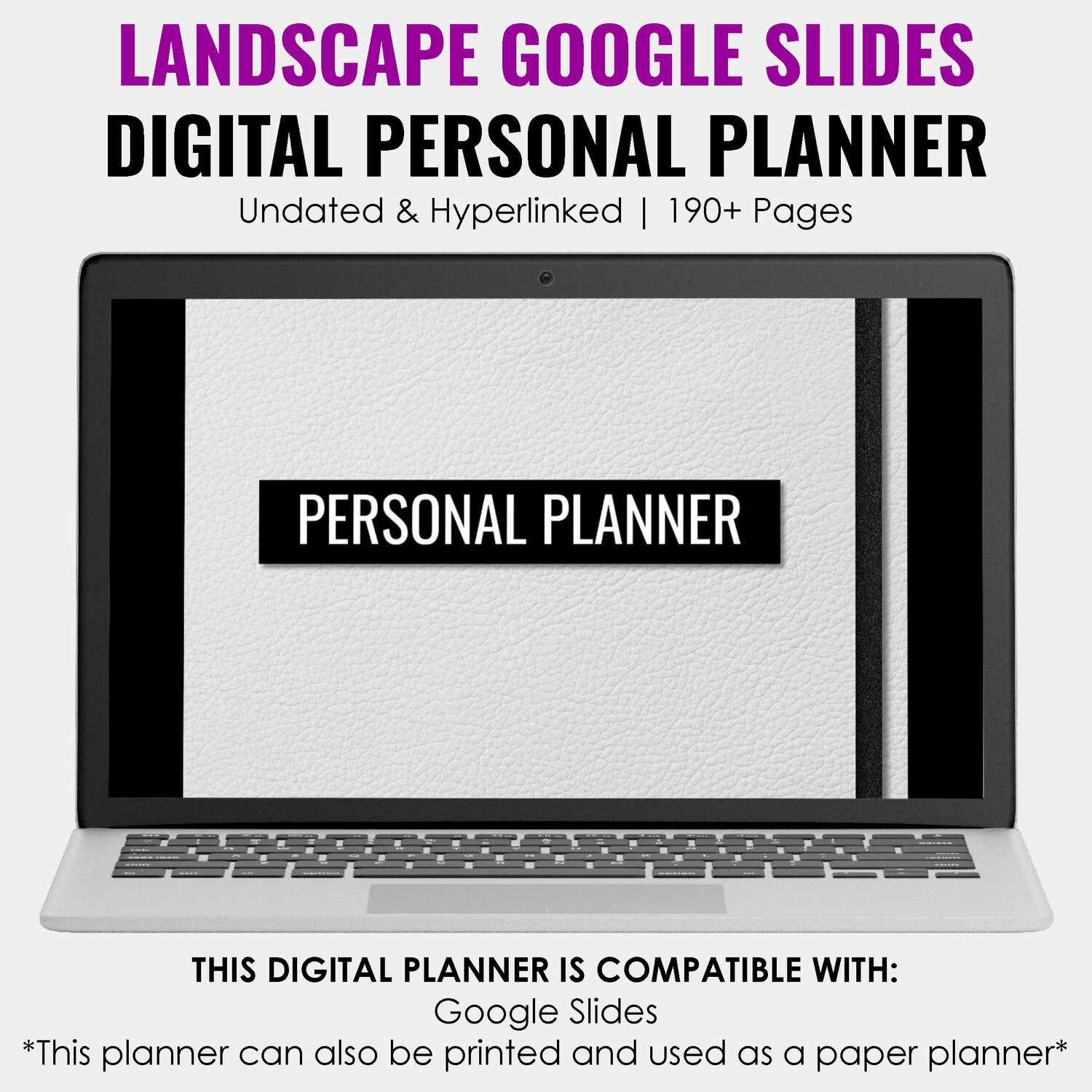NEED HELP WITH A DIGITAL PLANNER?
We have tutorial videos for both the Tablet and Google Slides versions of our digital planner! We recommend watching both tutorial videos before purchasing so you can select the best type of planner for your needs!
Digital Personal Planner | Google Slides
This Digital Personal Planner for Google Slides has been specifically designed to help you organize all the areas of your life including personal obligations, physical and mental wellness, financial tracking, traveling, general productivity, notes, and more. If your life is busy and you struggle to stay on top of all your to-dos, responsibilities, and important information, this planner is for you!
IMPORTANT: This planner is a non-dated planner and is a one time purchase for a LANDSCAPE orientation within Google Drive.
PLANNER PAGES INCLUDED:
- Cover
- Clickable Home page for easy access to all templates
Personal
- Planning Stickers (this is a blank page to store your planning stickers for easy access - planner stickers are not included)
- Vision Board
- Goals Overview
- Goal Planner
- Account Information
- Contacts
- Birthdays
- Home Tracker
- Cleaning Planner
- Bucket List
- Book Tracker
- Movie Tracker
- Show Tracker
- Favorite Quotes
- Daily Journal
Wellness
- Appointments
- Mood Tracker
- Meal Ideas
- Monthly Meal Planner
- Weekly Meal Planner
- Grocery Shopping List
- Master Grocery List
Finances
- Financial Overview
- Account Information
- Bill Tracker
- Expense Tracker
- Order Tracker
- Savings Tracker
- Debt Payment Tracker
- Subscription Tracker
- No Spend Challenge
- Wishlist and Gift Ideas
- Monthly Budgets (1 page per month for January - December)
Travel
- Places to Visit
- Trip Planner
- Trip Overview
- Daily Itinerary
- Trip Budget & Expenses
- Outfit Planner
- Packing List
- Pre-Departure Checklist
Productivity
- Project Tracker
- Project Planner
- Pomodoro Tracker
- Task Tracker
- Priority Matrix
- Habit Tracker
- 7 Day Challenge
- 30 Day Challenge
- 100 Day Challenge
- Weekly Schedule
- Master To Do List
- To Do Lists
- Routine Planner
- Routine Checklists
- Checklists
Notes
- Important Information
- Meeting Notes
- Cornell Notes
- Brain Dump
- Blank Paper
- Lined Paper
- Dot Paper
- Grid Paper
Planning
- Yearly Planning
- Yearly Reflection
- First Quarter Planning
- Second Quarter Planning
- Third Quarter Planning
- Fourth Quarter Planning
- Monthly Planning (1 page per month for January - December)
- Monthly Calendars (1 page per month for January - December)
- Weekly Planning (6 pages per month for January - December)
- Monthly Review (1 page per month for January - December)
Other
- 6 Customizable Tabs (1 page per color: pink, orange, yellow, green, blue, and purple)
Will the planner work on my device?
- You will need a Google account and INTERNET access.
- Android/Windows: YES! If you are connected to the internet, you will have access to Google Slides through Chrome or the Google Slides app.
- iPad/ iPhone: YES! If you are connected to the Internet, you will have access to Google Slides through Safari, Chrome or the Google Slides app.
- This planner is also accessible on all computer devices: laptop, desktop.
****PLEASE NOTE****
Due to the nature of this product refunds are not offered. If you are unsatisfied for any reason please contact us and we will be happy to assist you in any way possible.
Need help troubleshooting?
- How do I download my file? For your privacy and safety, you will receive an email containing the information for your password and account information.
- How do I place this on my device? Check out this video here.
- Restart your browser or computer/device.
- Use a different device to download and save to Google Drive for access to any of your devices.
- Make sure there is enough space on your device/computer
- If the files are not working, there may be an error during the downloading process. Delete the file and try downloading again.